Hard Reset Samsung Galaxy S8, S8+ and NOTE 8
Press and hold the Volume Up + Bixby + Power buttons at the same time. Release all buttons when the Phone vibrates. From the Android Recovery screen, select Wipe data/factory reset. Utilize the volume buttons to cycle through the available options and the power button to select.
- Ensure the device is powered off.
- Press and hold the Volume Up + Bixby + Power buttons at the same time. Release all buttons when the Phone vibrates.
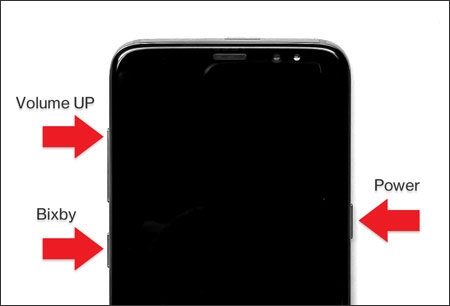
- From the Android Recovery screen, select Wipe data/factory reset.
 Utilize the volume buttons to cycle through the available options and the power button to select.
Utilize the volume buttons to cycle through the available options and the power button to select.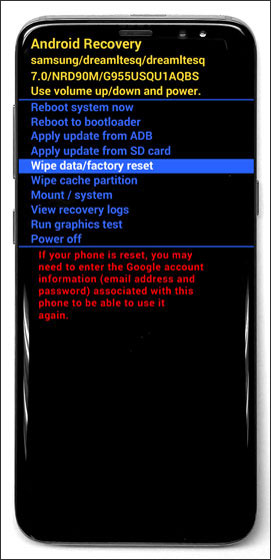
- Select Yes.
 Allow several seconds for the factory data reset to complete.
Allow several seconds for the factory data reset to complete.
- Select Reboot system now.
 Allow several minutes for the reboot process to complete.
Allow several minutes for the reboot process to complete. To set up the device after the reset has completed, refer to Initial Activation and Setup.
To set up the device after the reset has completed, refer to Initial Activation and Setup.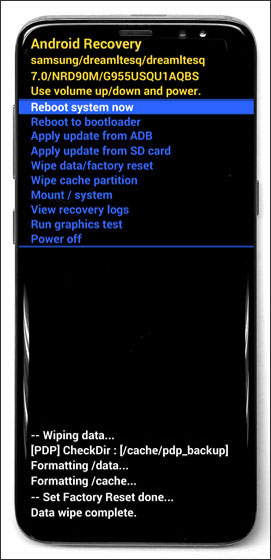





![Samsung J7 Pro (J730G) Firmware/[FRP] [BYPASS] [SOLUTION]](https://blogger.googleusercontent.com/img/b/R29vZ2xl/AVvXsEjOlf1S8_x9_S0fzJDp30wVD-KGvBDcRrRaYEpmbeYHrs8K4NfUAS00iLV4WdzbDTxjEPb4hMST6izwYQKn0cF5ycxDUw7DHchaR9zIsMDiF7fQKHE_9v6bygQEVlYCJymN9rXg6Wqc6t4/s72-c/maxresdefault+%25281%2529.jpg)


![Samsung J7 Pro (J730G) Firmware/[FRP] [BYPASS] [SOLUTION]](https://blogger.googleusercontent.com/img/b/R29vZ2xl/AVvXsEjOlf1S8_x9_S0fzJDp30wVD-KGvBDcRrRaYEpmbeYHrs8K4NfUAS00iLV4WdzbDTxjEPb4hMST6izwYQKn0cF5ycxDUw7DHchaR9zIsMDiF7fQKHE_9v6bygQEVlYCJymN9rXg6Wqc6t4/w680/maxresdefault+%25281%2529.jpg)
0 Comments